
How to Film Real Estate Part – 2
Part 2
Once you are done filming the house it is time to edit your footage. Import all of your shots into your computer and crank up your video editing software. You will select the best takes and piece them together in your timeline. When you are done editing your video you will upload it to the internet to share with prospective buyers.
As you edit, keep these tips in mind:
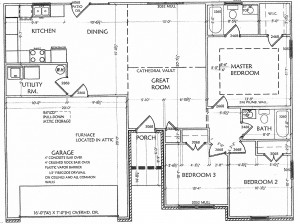 Guide the Tour – As you begin to put different shots together keep in mind that you are providing the viewer with a walkthrough of the home. You want to give them a strong idea of how the house is laid out. Arrange the shots in a way that seems logical and flows naturally as you lead the viewer from room to room. You also want your viewer’s first and last impressions of the video to be positive. Put some of the most intriguing selling points of the home at the start and end of the walkthrough. It is way more effective to start in the living room and end in the kitchen than it is to start in a guest bedroom and end in the laundry room.
Guide the Tour – As you begin to put different shots together keep in mind that you are providing the viewer with a walkthrough of the home. You want to give them a strong idea of how the house is laid out. Arrange the shots in a way that seems logical and flows naturally as you lead the viewer from room to room. You also want your viewer’s first and last impressions of the video to be positive. Put some of the most intriguing selling points of the home at the start and end of the walkthrough. It is way more effective to start in the living room and end in the kitchen than it is to start in a guest bedroom and end in the laundry room.- Transitions – These are the effects that you will use to move from shot to shot within the video. The most common transitions you should be using are “hard cuts” and “dissolves.” A “hard cut” simply jumps from one shot to the next, while a “dissolve” fades slowly between them. You should use a mixture of these two transition types to keep the video interesting. It helps to develop a system and stay consistent with how you employ them. To use an example from our own work, in one of our home walkthroughs we utilized “hard cuts” to move between rooms but used dissolves for different shots within each room. Another thing to keep in mind is that alternative transitions, such as “wipes,” can seem cheesy. Unless a particular property lends itself to a more creative editing approach, it is best to stick to the “hard cut” and “dissolve.”
 Color Correction – It is highly recommended that you learn to use the color correction tool for your video editor. You can find many great color correction tutorials for various editors online. Most low-end or consumer cameras have a shallow dynamic range which means that the footage they capture will seem a little flat. Color correction will help overcome this and make your footage pop.
Color Correction – It is highly recommended that you learn to use the color correction tool for your video editor. You can find many great color correction tutorials for various editors online. Most low-end or consumer cameras have a shallow dynamic range which means that the footage they capture will seem a little flat. Color correction will help overcome this and make your footage pop.- Export – When your video is complete you will need to export it to be uploaded to the internet. When presented with export options remember that this video represents your property. You should retain as much of the original video quality as possible. You are throwing all of your hard work up to this point away if you settle for less. It might take your editor or compressor quite a while to export the video with the high quality settings, but it will be worth it. If you are unsure of what export options are best for internet upload, YouTube offers their recommendations which can be viewed here.
That concludes this tutorial on how to film real estate. Follow these tips and your video should stand above most of the other home walkthroughs on the web. For information about Red Llama Productions’ real estate videography services, click here. If you would like to contact us or hire Red Llama Productions to film your home walkthrough you can email us at info@redllamaproductions.com or call at 480.269.7389.
Thank you for reading, now go sell some homes.

Great article! I might give this a try on one of my new properties out in Scottsdale. I have a couple others I might contact you guys about in the near future. Great example video too.
Thanks for the mention! We look forward to hearing from you. Good luck with your video, I hope this guide was helpful.